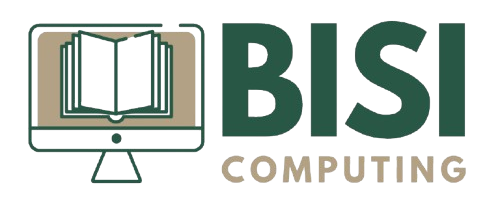A Database Management System (DBMS) is a software suite designed to manage databases efficiently. It offers a range of functions and tools that facilitate the creation, manipulation, and interrogation of databases, ensuring data is organized, accessible, and secure.
Functions of a DBMS
-
Database Creation:
A DBMS allows users to define the database structure, including tables, fields, and relationships. This ensures the data is stored in an organized manner and adheres to a defined schema. For example, acustomerstable may include fields likename,email, andcity. -
Data Storage and Organization:
The DBMS efficiently stores large volumes of data in structured formats, such as tables, to facilitate quick retrieval and management. By organizing data systematically, it ensures logical relationships between datasets. -
Data Manipulation:
- Enables users to add, update, and delete records.
- Example: Updating a customer’s address or removing outdated sales records.
-
Data Querying:
A critical function of a DBMS is retrieving specific data using query languages like SQL. It supports filtering, sorting, and aggregating data for analysis or reporting.
Example Query: Retrieve all customers in “New York”:SELECT * FROM customers WHERE city = 'New York'; -
Data Validation:
Ensures only accurate and meaningful data is stored in the database. Validation rules, such as requiring email fields to include “@” or limiting numeric values within a range, prevent errors during data entry. -
Data Integrity and Security:
A DBMS enforces constraints like primary and foreign keys to maintain consistency across datasets. Security features, such as user authentication and role-based access control, restrict data access to authorized personnel. -
Concurrency Control:
Manages simultaneous access by multiple users or applications to avoid conflicts or inconsistencies. For example, it ensures two users cannot overwrite the same record simultaneously. -
Backup and Recovery:
Provides tools to back up data regularly and restore it in case of failures, ensuring business continuity. -
Performance Optimization:
Includes features like indexing and caching to enhance the speed of data retrieval and processing.
Tools of a DBMS
- Schema Design Tools: Help users define and visualize the structure of databases, such as tables, fields, and relationships.
- Query Interfaces: Allow users to interact with the database, retrieve data, and execute commands.
- Import/Export Tools: Facilitate the transfer of data between the database and external systems (e.g., importing data from a CSV file).
- User Management Tools: Enable administrators to assign roles, set permissions, and manage authentication.
- Monitoring Tools: Track database performance, identify bottlenecks, and optimize resource usage.
- Backup Tools: Automate regular backups to protect data and enable recovery in case of errors or failures.